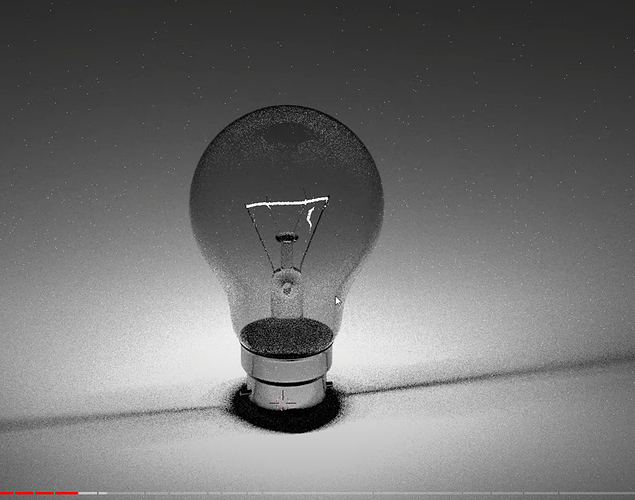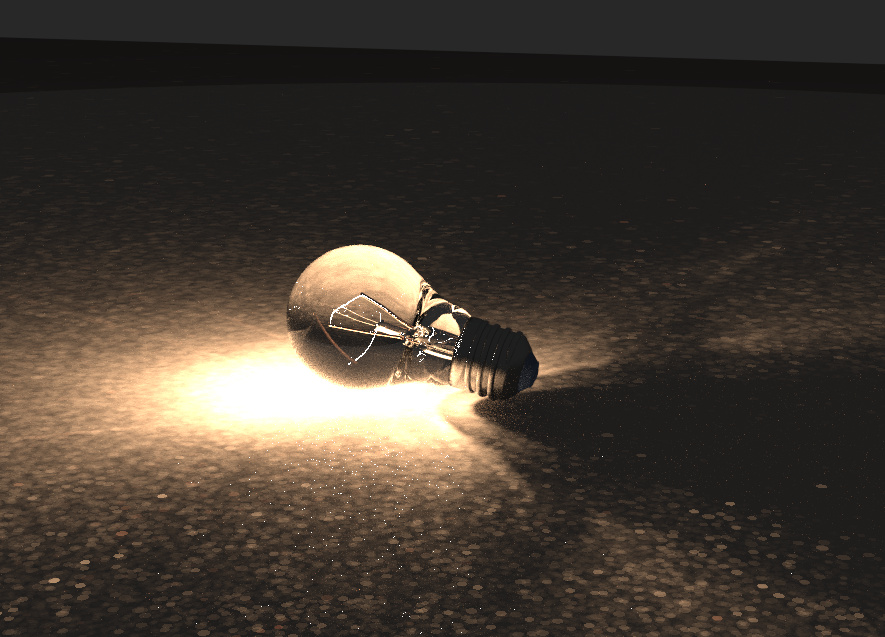I am trying to create a lightbulb. This is the kind of effect i am trying to achieve.
But when I am trying to replicate with “Glass Material” of bulb and assigned Area light 1200 Lumen material to the filament, my light is not able to cross the glass material and casting shadow on ground floor. can anyone guide me what’s wrong here?
Without a scene I can’t check it but I think you have selected ‘Basic’ under the Lighting tab. I would KS to remember my last used setting or have some preference option for it since I also run a lot in weird lighting which is than caused by the fact I didn’t pick ‘Product’ under the lighting tab.
Hi Oscar,
Thank you for the response. This worked. Actually, I tried with emissive material first and at that point I tried the product lighting. But when I switch the material of filament, I didn’t switch lighting types.
Thanks a lot again. Appreciate this 🫡
Hi Jehan,
Yeah at first I thought it was a emissive but I read you made in an area light. With the lighting tab on basic is doesn’t calculate much shadows and translucent materials also so really simple.
I’m actually not sure what the best way is for such a lamp model. Having the filament emissive works quite well but it often doesn’t give enough light or cast shadows. You could also try a combination of an emissive filament and for example a point light (or area light) to get a better feel. All depends also a bit if the light is the main object or just a light in the scene.
1 Like
Yes. I started with emissive only but not sure why it didn’t cast any shadows even in product light mode.
In regular scenes, I wouldn’t have been specific about the lamp’s behavior but here lamp is my main subject, and hence deep diving here. The results are quite unpredictable as I experiment through different settings like caustics, denoise and all. The image below is my target scene 
Thanks for your help though at least I am playing around with the scene now

Do you added a ground plane?
If I look at the manual (wasn’t sure) the emissive material does cast a shadow if you enabled it. I’m just not sure if you would get shadows as strong as in the target scene. Nice scene to play with and learn a lot I think.
Here’s the page in the manual about emissives: Emissive (keyshot.com)
Looking at the target image, the ‘Bloom’ option will also help a lot to get the effect on the lamp.
Hey Marco…Yes, I did add it. It is just I used the snipping tool so missed out on including reflections.
currently, adding the snapshot of where I am…
. I was trying to add project file but seems the extension is not allowed…
At first, it seemed it would be easy but didn’t turn out to be. Yes, shadows were enabled. Also, checking caustics option gave cool result. Haha, you bet. The amount of options that I experimented gave very different results. It is becoming fun. Came across those bokeh effect of lamps even without using DOF lol. Let me go through the manual and see how to work around with emissives. It should work afterall what I am doing is nothing different.
I am not able to attach the keyshot file here else it is fun to play around with 
Caustics can give a huge amount of noise in such scenes and it can be hard to get rid off.
If you want to share a scene some people just rename the ksp/bip to zip so you can upload it. Or use something like wetransfer.com to share the scene and while it’s easy to use the links expire after 7 days.
1 Like
yes and reflections on floor were kind of dramatic instead of what we see in real time. Let me play around with emissives too and see where it takes me. I will keep posting as I get near to better renders!
https://we.tl/t-hhrUPsdaFI
Hi Jehan,
I played a bit with the scene and there are a few things I changed besides some materials.
- Scale, the scale of objects is really important to get nice renders. Your lightbulb was really tiny and that way it’s hard to get it to render right
- The glass of the bulb had no thickness. That doesn’t always matter but for something like this you want to have some refraction. So I gave it a bit thickness in a 3d modeller. The FBX of the glass is included in the file.
- The other glass parts are basically solid pieces of glass so they refract light a lot and you also assign the solid glass material to those pieces.
- To get more light from the bulb and a more natural shadow I inserted a point light in the bulb. As you can see in the scene it has a radius of a few cm which has an impact on the shadows. A radius close to zero is basically non-existent and will give weird sharp shadows.
After playing a bit more this is the result of some bulbs using physics simulation to drop a few after I used pattern to multiply the lights.
If you want to bulb to have more glow I think some roughness of the glass will help since it will make the light scatter more.
I’ve zipped things up if you want to take a look at them: https://we.tl/t-8jqfM9UwCT
I’m sure others might have some other tips but this might help you a bit in the right direction. BTW, I’ve used GPU so the scenes are on GPU settings.
1 Like
Really appreciate this feedback. That’s very nice of you. You shared really great learning for me.
Now I understood why my point light dimension was very small. It didn’t occur that model was not to the scale.
Thank you so much for taking out the time and sharing your knowledge 
I am going to learn from your file. It is a very nice render.